Best digital writing drawing pad tablet for online tutoring , teaching and distance e-learning courses
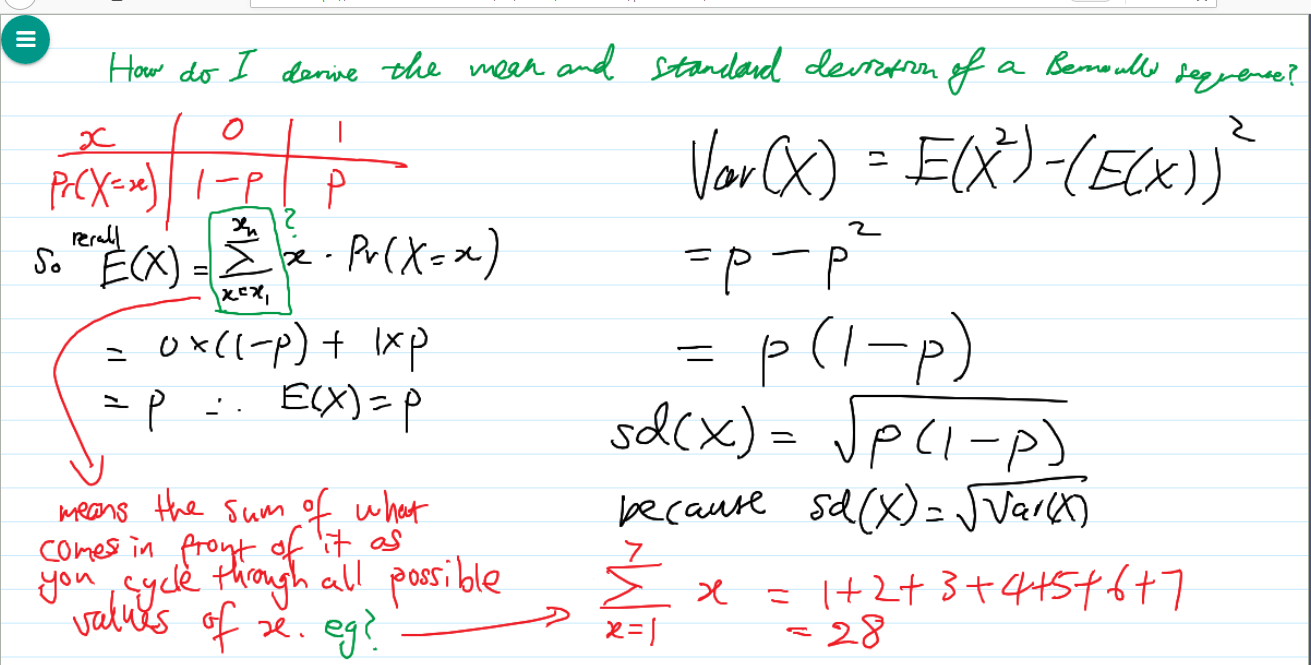
Top 9 Best digital writing drawing pad tablet for online tutoring , teaching and distance e-learning courses
Online Tutoring Tools
Watch our Full Tutorial Video How to setup Pen Tablet
An unprecedented number of children, youth and adults are not attending schools or universities because of Coronavirus disease ( COVID-19 ). Governments in lots of countries have announced or implemented the closure of educational institutions in an attempt to slow the spread of the disease . online tutoring will minimize the educational disruption and facilitate the continuity of learning .
Conducting lively classes with remote attendees is easy when you use HD video conferencing units for face-to-face connections, but what about those times when you want everyone to participate in a whiteboard session during a video conference? Luckily, there are plenty of online whiteboard apps for that.
Tutors will assist you with your questions or topics with step-by-step explanation on an interactive whiteboard apps . It's a zoomable canvas that can be shared in realtime. The intuitive online whiteboard app enables you to easily sketch or collaborate with others on a shared whiteboard.
The session will not just be the question and answer tutor will cover each topic and explain you the concept in detail.The tutor and student work on whiteboard and communicate using chat and audio . you can use Zoom/Skype/Facetime to run the call .
With the launch of Google Hangouts On-Air, it’s now possible to schedule a free group session in advance, which will be recorded and available after the session for students to re-watch.
This is a fantastic tool for online group tutoring — in a some weeks course, it's unlikely that every student will be able to make every session, but with Hangouts On-Air they won't fall behind.
With live audio chat (Skype for example) whiteboard sharing, image sharing and document sharing is ideal for online tutoring, design communication or having productive meetings.
When it comes to tutoring online, there are a couple of tools that every online tutor needs. A decent computer and fast internet are top of the list but if you want to take advantage of online whiteboarding apps like BitPaper , AWW , Miro ........ and tutor like a pro, having a drawing tablet is a must.
Check out at Amazon more Top most Pen Tablet----
WACOM One By CTL-472/K0-CX 6 x 3.7-inch Graphics Tablet -- https://amzn.to/3e8Dyzn
XP Pen Star03 V2 Graphics Drawing Tablet Pen Tablet (10”x6” Size, 8192 Levels of Pressure Sensitivity, Battery-Free Stylus, 8 Shortcut Keys and 8 nibs) --- https://amzn.to/3bNQj0k
XP-Pen Deco01 V2 Digital Graphics Drawing Pen Tablet (10" x 6.25", 8192 Levels of Pressure Sensitivity, Battery-Free Passive Stylus, Black) --- https://amzn.to/3gcr77x
XP-Pen StarG640 Graphics Drawing Tablet Pen Tablet (6x4 Size, 8192 Levels of Pressure Sensitivity, Battery Free Stylus and 20 nibs) ------ https://amzn.to/2LHZdSD
XP-Pen Star G960 Graphic Tablet (8.35X5.33 inch Working Area|8192 Levels of Pressure Sensitivity|Android Support |Tilt Support) ----- https://amzn.to/2AF7ep6
XP-Pen Deco01 V2 Digital Graphics Drawing Pen Tablet (10" x 6.25", 8192 Levels of Pressure Sensitivity, Battery-Free Passive Stylus, Black) --- https://amzn.to/3g8W6kw
XP-Pen Deco03 Award Winning Wireless Graphics Drawing Tablet Pen Tablet (10x6 Size, 8192 Levels of Pressure Sensitivity, Battery Free Stylus, 8 Shortcut Keys and 8 nibs) ---- https://amzn.to/2Xdkw3R
XP-Pen StarG430S Graphics Drawing Tablet Signature Tablet Pen Tablet (4”x3” Size, 8192 Levels of Pressure Sensitivity, Battery Free Stylus and 20 nibs)--- https://amzn.to/2Zr6PBf
XP-Pen StarG640S Android Supported Graphics Drawing Tablet Pen Tablet (6x4 Size, 6 Shortcut Keys, 8192 Levels of Pressure Sensitivity, Battery Free Stylus and 20 nibs)---- https://amzn.to/3g2nRLI
XP-PEN DECO-03 Drawing Tablet, Wireless 10x5.62 Area Graphic Tablet, 8192 Level Battery Free Pen Stylus, Dial Knob, 6 Express Keys for Digital Art Creation, Sketch, Paint, Design for Win10/8/7 Mac OS ---- https://amzn.to/2LOIz3D
XP-Pen StarG640 Graphics Drawing Tablet Pen Tablet (6x4 Size, 8192 Levels of Pressure Sensitivity, Battery Free Stylus and 20 nibs) ----- https://amzn.to/2ACyC79
XP-Pen Star G960 Graphic Tablet (8.35X5.33 inch Working Area|8192 Levels of Pressure Sensitivity|Android Support |Tilt Support) ---- https://amzn.to/2TmMqtg
The Ultimate Online Tutoring Tool-Graphics Tablets
A graphics tablet is a computer input device that enables a user to hand-draw images, animations and graphics, with a special pen-like stylus, similar to the way a person draws images with a pencil and paper. These tablets may also be used to capture data or handwritten signatures. It can also be used to trace an image from a piece of paper which is taped or otherwise secured to the tablet surface. Capturing data in this way, by tracing or entering the corners of linear poly-lines or shapes, is called digitizing.
The device consists of a flat surface upon which the user may "draw" or trace an image using the attached stylus, a pen-like drawing apparatus. The image is displayed on the computer monitor, though some graphic tablets now also incorporate an LCD screen for a more realistic or natural experience and usability.
The Drawing Tablet can be integrated with computer or laptop. With the help of this interactive teaching tablet; a teacher can write remotely on interactive whiteboards, LED displays, projector screens etc. Typically, a teacher can write down a problem using this slate and just pass it on to student to solve the problem without having student to stand up in front of the class.
Drawing/graphics tablets are relatively cheap but make drawing on an online whiteboard apps a lot easier. you can using a graphics tablet to draw geometric shapes or write equations that are visible on your computer screen,and the free whiteboard software allows you to share your screen in real-time with the student.
Writing tablets allow both tutors and students to use handwriting on the lesson space, and mimics sharing a piece of work between student and tutor.
Which has become very much popular equipment in teacher community for its much useful usage in digital classrooms, distance learning sessions, e-learning lectures.
Digital pen come with graphic tablet is considered as one of the key tech tools for online learning. It lets you take notes on your laptop and have buttons on the side .
Some optional features include mouse functionality and pressure sensitivity for those who want to draw with their digital pens.
Online teaching using your own handwriting . Write on interactive softwares, MS Word, MS Powepoint .
Which Drawing tablet should I buy for teaching online?
Online tutoring provides many challenges, but also opportunities for access to new markets. Using the best tools available sets you up to be as successful as possible. We highly recommend the use of a graphics tablet input device for professional-looking writing in online sessions.
Using a graphics tablet allows you to get natural looking writing as a you write on the whiteboard apps . the freehand drawing function looks very ugly if used with a mouse: it resembles a child's chicken scratch. Not exactly the professional look you want as a tutor.
You can also use the freehand function on top of existing tools. For instance, you use the circle function to make the basic outlines of Venn Diagrams, and then fill in the details using your pen tool. Or if you are tutoring Calculus, you might graph an example function, and then draw the tangent function, or sketch the derivative by hand.
While there are many ways to get good-looking whiteboard content, like typing your equations in the editor provided, it's much faster if you can just write naturally. If you plan to do a lot of online tutoring, it is an investment worth considering.
Although we do not recommend a specific tablet, but If you're after the best drawing experience, the XP-Pen Deco 01 V2 comes out top. It's got good sensitivity, it tracks the pen when it's held above the tablet (vital for easy drawing) and it's big . Size is the primary strength over the other contenders. The drawing area is almost twice that of the Wacom, which makes neat handwriting so much easier.
the battery-free pen supports over 8000 levels of sensitivity . This pen has been created to feel as close to a real fountain pen or pencil as possible and achieves it by providing incredible tilt response all without that irritating lag.


















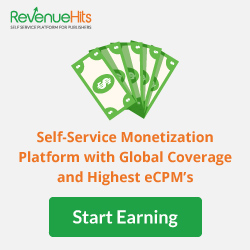

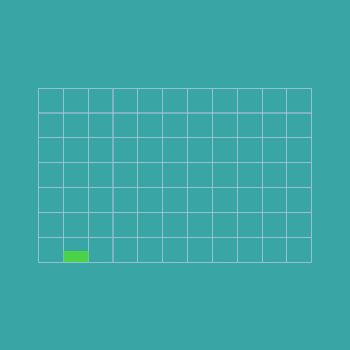


0 Comments